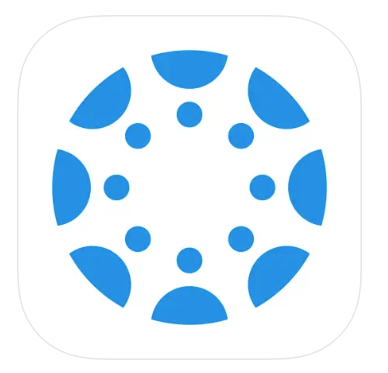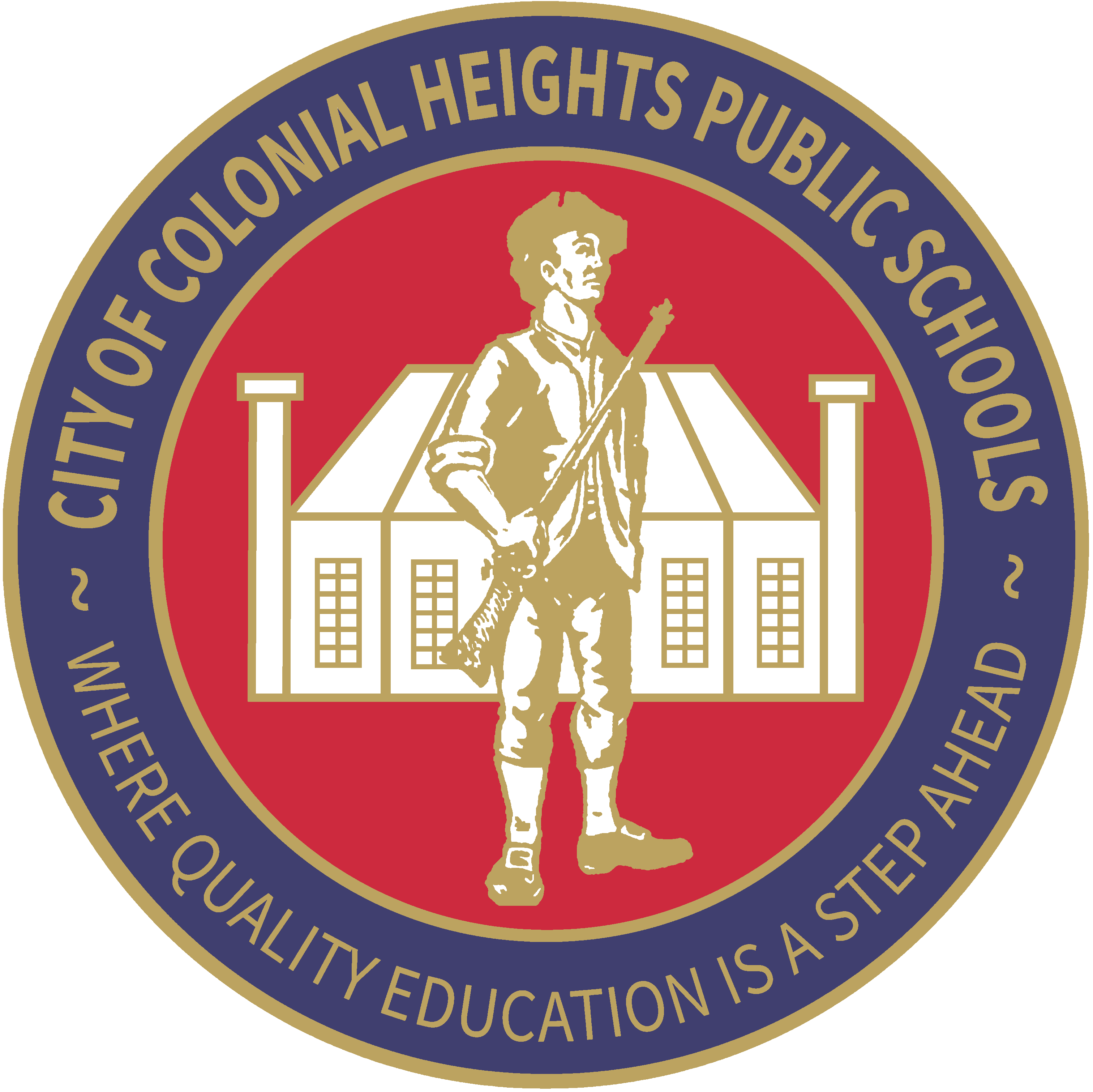Parent/Guardian Online Services
Click below to access your parent account for the following platforms.
Our Primary Communication Channels
As a CHPS caregiver, you will need to be tuned into the below communication channels for important updates relevant to your child and their school. See the FAQ area below if you need assistance logging into or navigating one of these programs.
Attendance Notices & Urgent Alerts
In addition to the below channels, you will also receive phone call, text, and/or email alerts from division and school administration. Common alerts include attendance alerts if your child is not at school, weather closure alerts, weekly updates from principals, and event reminders.
PowerSchool Parent Portal
PowerSchool allows you to:
view your child's official grades and attendance
digitally complete registration and annual back-to-school forms
view and update demographic information
You can access the Parent Portal on the web via the button above or via the mobile app.

School App & Rooms
The Colonial Heights PS app houses both the school app and the home communication platform, Rooms. This app allows you to:
view division and school-wide announcements
view meal menus, staff directories, and other important resources
one-on-one chat your child's teacher(s), coach(es), and club sponsor(s)
view announcements, photos, and information shared by your child's teacher(s) to the whole class

Canvas Parent
If your child's teacher uses Canvas for their course, you can become a "parent observer." This will allow you to see all of the course materials, your child's assignments and their due dates, their assignment scores, and other important information.
You can access Canvas for Parents on the web via the button above, or you can download the Canvas Parents mobile app.